Очень часто для написания скриптов или фильтров требуется использовать WMI запросы. Я приведу те, которые встречаются чаще всего. В Windows есть встроенная утилита WMIC, которой можно выполнять запросы. Существует также язык WQL Query, который позволяет делать аналогичные запросы в различных системах, таких как SCCM.

Общий систаксис команды таков: wmic /namespace:\\root\<namespace> path <class name> get <attributes>
В комманде вы указываете или путь к зарегистрированному классу, или его алиас. Аласы есть не для всех классов. Список достпных алиасов можно получить по команде: wmic /?. Остальные пути (path) можно узнать, скачав и запустив утилиту WMI Explorer:
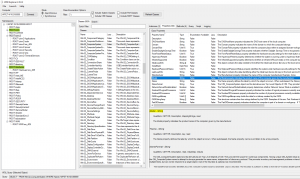
Вы можете написать как полный путь wmic path Win32_computersystem get model, так и используя alias wmic computersystem get model, эти записи равноценны.
На языке WQL запрос будет выглядеть так:
SELECT * FROM Win32_ComputerSystem WHERE Name='pc_name' |
При написании скриптов на Powershell следует использовать команделт Get-WmiObject:
1 2 3 4 5 6 7 8 9 10 11 | $computer = $env:COMPUTERNAME $namespace = "ROOT\cimv2" $classname = "Win32_ComputerSystem" Write-Output "=====================================" Write-Output "COMPUTER : $computer " Write-Output "CLASS : $classname " Write-Output "=====================================" Get-WmiObject -Class $classname -ComputerName $computer -Namespace $namespace | Select-Object * -ExcludeProperty PSComputerName, Scope, Path, Options, ClassPath, Properties, SystemProperties, Qualifiers, Site, Container | Format-List -Property [a-z]* |
Вы можете писать и более сложные запросы, используя условие Where:
WMIC Path Win32_NetworkAdapter Where ( Manufacturer = "Realtek" And PhysicalAdapter = TRUE ) Get ... |
Вы можете вывести не одно, а несколько значений свойств сразу. Тогда они будут выводиться в виде таблицы со столбцами:
wmic environment get name, variablevalue |
или все свойства, исользуя маску *:
wmic path win32_bios get * |
Наиболее полезные WMI запросы
- Версия BIOS: wmic path win32_bios get biosversion, releasedate
- Производитель платы и SKU системы: wmic baseboard get product,manufacturer
- Модель компьютера (не работает на платах производства Intel): wmic computersystem get model
- Производитель платы (может не совпадать с информаций в класе BIOS): wmic computersystem get manufacturer
- Тип шасси: wmic /namespace:\\root\cimv2 path Win32_SystemEnclosure get ChassisTypes
- Информация о диске: wmic diskdrive get model,name,size
- Получить версию Intel Management Engine firmware (ME): wmic /namespace:\\root\Intel_ME path ME_System get FWVersion
- Список периферийных устройств: wmic path Win32_PnPdevice
- Список процессов на указанном PC (включая удаленный): wmic /node:computername get name, processid
- Список и состояние принтеров на указанном PC: wmic /node:hostname printer list status
- Конфигурация принтеров: wmic printerconfig
- Информация об операционной системе с выводом в HTML файл: wmic os get bootdevice, buildnumber, caption, freespaceinpagingfiles, installdate, name, systemdrive, windowsdirectory /format:htable > c:\osinfo.htm
- Username залогиненного пользователя: wmic /node:(computername or ip address) computersystem get username
- Список серверов на удаленной машине: wmic /node:remotehost service list brief
- Список всех установленных программ: wmic product get name
- Архитектура компьютера: wmic computersystem get systemtype
- Название операционной системы: wmic os get name
- Список установленных апдейтов: wmic qfe get description,installedOn,Hotfixid
- Получить Hardware ID видеокарты: wmic PATH Win32_videocontroller GET pnpdeviceid
- Список программ в автозагрузке: wmic startup get caption,command
- Получить версию файла (обратите внимание на двойной \\ в пути к файлу): wmic datafile where name=»C:\\Windows\\notepad.exe» get version
- Список локальных пользоваелей: wmic USERACCOUNT Get Domain,Name,Sid
- Выполнить команду в удаленной консоли (без psexec!): wmic process call create «cmd.exe /c calc.exe»
- Прибить процесс: wmic process where name=»iexplore.exe» call terminate
Таблица алиасов для основных классов и свойства ими возвращаемые
| baseboard | get Manufacturer, Model, Name, PartNumber, slotlayout, serialnumber, poweredon |
| bios | get name, version, serialnumber |
| bootconfig | get BootDirectory, Caption, TempDirectory, Lastdrive |
| cdrom | get Name, Drive, Volumename |
| computersystem | get Name, domain, Manufacturer, Model, NumberofProcessors, PrimaryOwnerName,Username, Roles, totalphysicalmemory /format:list |
| cpu | get Name, Caption, MaxClockSpeed, DeviceID, status |
| datafile | where name=’c:\\boot.ini’ get Archive, FileSize, FileType, InstallDate, Readable, Writeable, System, Version |
| dcomapp | get Name, AppID /format:list |
| desktop | get Name, ScreenSaverExecutable, ScreenSaverActive, Wallpaper /format:list |
| desktopmonitor | get screenheight, screenwidth |
| diskdrive | get Name, Manufacturer, Model, InterfaceType, MediaLoaded, MediaType |
| diskquota | get User, Warninglimit, DiskSpaceUsed, QuotaVolume |
| environment | get Description, VariableValue |
| fsdir | where name=’c:\\windows’ get Archive, CreationDate, LastModified, Readable, Writeable, System, Hidden, Status |
| group | get Caption, InstallDate, LocalAccount, Domain, SID, Status |
| idecontroller | get Name, Manufacturer, DeviceID, Status |
| irq | get Name, Status |
| job | get Name, Owner, DaysOfMonth, DaysOfWeek, ElapsedTime, JobStatus, StartTime, Status |
| loadorder | get Name, DriverEnabled, GroupOrder, Status |
| logicaldisk | get Name, Compressed, Description, DriveType, FileSystem, FreeSpace, SupportsDiskQuotas, VolumeDirty, VolumeName |
| memcache | get Name, BlockSize, Purpose, MaxCacheSize, Status |
| memlogical | get AvailableVirtualMemory, TotalPageFileSpace, TotalPhysicalMemory, TotalVirtualMemory |
| memphysical | get Manufacturer, Model, SerialNumber, MaxCapacity, MemoryDevices |
| netclient | get Caption, Name, Manufacturer, Status |
| netlogin | get Name, Fullname, ScriptPath, Profile, UserID, NumberOfLogons, PasswordAge, LogonServer, HomeDirectory, PrimaryGroupID |
| netprotocol | get Caption, Description, GuaranteesSequencing, SupportsBroadcasting, SupportsEncryption, Status |
| netuse | get Caption, DisplayType, LocalName, Name, ProviderName, Status |
| nic | get AdapterType, AutoSense, Name, Installed, MACAddress, PNPDeviceID,PowerManagementSupported, Speed, StatusInfo |
| nicconfig | get MACAddress, DefaultIPGateway, IPAddress, IPSubnet, DNSHostName, DNSDomain |
| nicconfig | get MACAddress, IPAddress, DHCPEnabled, DHCPLeaseExpires, DHCPLeaseObtained, DHCPServer |
| nicconfig | get MACAddress, IPAddress, DNSHostName, DNSDomain, DNSDomainSuffixSearchOrder, DNSEnabledForWINSResolution, DNSServerSearchOrder |
| nicconfig | get MACAddress, IPAddress, WINSPrimaryServer, WINSSecondaryServer, WINSEnableLMHostsLookup, WINSHostLookupFile |
| ntdomain | get Caption, ClientSiteName, DomainControllerAddress, DomainControllerName, Roles, Status |
| ntevent | where (LogFile=’system’ and SourceName=’W32Time’) get Message, TimeGenerated |
| ntevent | where (LogFile=’system’ and SourceName=’W32Time’ and Message like ‘%timesource%’) get Message, TimeGenerated |
| ntevent | where (LogFile=’system’ and SourceName=’W32Time’ and EventCode!=’29’) get TimeGenerated, EventCode, Message |
| onboarddevice | get Description, DeviceType, Enabled, Status |
| os | get Version, Caption, CountryCode, CSName, Description, InstallDate, SerialNumber, ServicePackMajorVersion, WindowsDirectory /format:list |
| os | get CurrentTimeZone, FreePhysicalMemory, FreeVirtualMemory, LastBootUpTime, NumberofProcesses, NumberofUsers, Organization, RegisteredUser, Status |
| pagefile | get Caption, CurrentUsage, Status, TempPageFile |
| pagefileset | get Name, InitialSize, MaximumSize |
| partition | get Caption, Size, PrimaryPartition, Status, Type |
| printer | get DeviceID, DriverName, Hidden, Name, PortName, PowerManagementSupported, PrintJobDataType, VerticalResolution, Horizontalresolution |
| printjob | get Description, Document, ElapsedTime, HostPrintQueue, JobID, JobStatus, Name, Notify, Owner, TimeSubmitted, TotalPages |
| process | get Caption, CommandLine, Handle, HandleCount, PageFaults, PageFileUsage, PArentProcessId, ProcessId, ThreadCount |
| product | get Description, InstallDate, Name, Vendor, Version |
| qfe | get description, FixComments, HotFixID, InstalledBy, InstalledOn, ServicePackInEffect |
| quotasetting | get Caption, DefaultLimit, Description, DefaultWarningLimit, SettingID, State |
| recoveros | get AutoReboot, DebugFilePath, WriteDebugInfo, WriteToSystemLog |
| Registry | get CurrentSize, MaximumSize, ProposedSize, Status |
| scsicontroller | get Caption, DeviceID, Manufacturer, PNPDeviceID |
| server | get ErrorsAccessPermissions, ErrorsGrantedAccess, ErrorsLogon, ErrorsSystem, FilesOpen, FileDirectorySearches |
| service | get Name, Caption, State, ServiceType, StartMode, pathname |
| share | get name, path, status |
| sounddev | get Caption, DeviceID, PNPDeviceID, Manufacturer, status |
| startup | get Caption, Location, Command |
| sysaccount | get Caption, Domain, Name, SID, SIDType, Status |
| sysdriver | get Caption, Name, PathName, ServiceType, State, Status |
| systemenclosure | get Caption, Height, Depth, Manufacturer, Model, SMBIOSAssetTag, AudibleAlarm, SecurityStatus, SecurityBreach, PoweredOn, NumberOfPowerCords |
| systemslot | get Number, SlotDesignation, Status, SupportsHotPlug, Version, CurrentUsage, ConnectorPinout |
| tapedrive | get Name, Capabilities, Compression, Description, MediaType, NeedsCleaning, Status, StatusInfo |
| timezone | get Caption, Bias, DaylightBias, DaylightName, StandardName |
| useraccount | get AccountType, Description, Domain, Disabled, LocalAccount, Lockout, PasswordChangeable, PasswordExpires, PasswordRequired, SID |
| memorychip | get BankLabel, Capacity, Caption, CreationClassName, DataWidth, Description, Devicelocator, FormFactor, HotSwappable, InstallDate, InterleaveDataDepth, InterleavePosition, Manufacturer, MemoryType, Model, Name, OtherIdentifyingInfo, PartNumber, PositionInRow, PoweredOn, Removable, Replaceable, SerialNumber, SKU, Speed, Status, Tag, TotalWidth, TypeDetail, Version |
 [Посещений: 25 965, из них сегодня: 1]
[Посещений: 25 965, из них сегодня: 1]